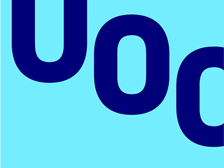Ten ways to get the most of Netflix or HBO
One in every five Spaniards watches television on catch-up according to a TV audience behavioural study by Barlovento Comunicaciones. The arrival of on-demand television is gaining followers. Netflix now provides a service in over 190 countries to more than 86 million people, who enjoy over 125 million hours of programmes. At the end of November, HBO Spain entered the arena as a new player on the on-demand TV scene.
The online platform of the North American cable channel has reached a Spanish market that has, in recent years, seen multiply the options open to viewers to enjoy what they want, where they want, of their favourite series. This is in addition to the established Movistar+ online platform (formerly Yomvi) and other popular services such as Wuaki.tv and Filmin.
UOC computing and telecommunications experts offer 10 tips to get the most out of on-demand TV platforms:
- Try them out: They all have a trial period, which can let you assess whether the offer meets your needs. In some cases, you already have access, like with Movistar+ if your Internet contract is with Movistar; or if you are Amazon Premium customers, you have access to Amazon Prime Video. Other providers, such as Vodafone, have offers on Netflix and/or HBO online. Besides these, there are other interesting platforms, such as Wuaki.tv. You should also remember that content aggregators of various platforms are beginning to appear.
-
Have a look at what’s on offer: "Otherwise you run the risk of falling into the trap of spending all your leisure time seeing what your service is offering", the experts state. This information can be consulted via other services, such as websites offered by the same or other providers.
- Assess the content recommendation system: Neira states that through mathematical systems, many platforms use algorithms to predict subscriber tastes. Netflix, for example, offers a personalized recommendations channel because "there is a team of people who watch hours and hours of videos and assign tags and categories to the whole catalogue as it is acquired", the expert adds.
"If you have seen The Fall and House of Cards and you gave them a 5-star rating", Neira explains, "it's possible that you'll then find a selection of closely related content. The more content you watch, the more the points of contact that the algorithm will find between them".
- See if the platform adapts to your way of consuming content: Pérez recommends checking whether the provider lets you access from different devices, if it lets you stop watching a programme on a tablet and then carry on at the same point from another device. If it lets the user download what they want so they can watch it offline, on a train for example.
- Assess whether the platform allows you to use different devices at the same time: "It may be very useful in families with several consumers", Neira claims, "but also to share the monthly fee, as with some providers the price varies according to the simultaneous screens the service can be consumed on".
- Choose the right internet connection: Access to these platforms is over the Internet, so it is a good idea to make sure you have a good connection. The experts believe that with 10 Mb fibre optic (or ADSL, providing the 10 Mb are real), there should not be any problem viewing 720p (HD Ready) or high definition (HD 1080p). They warn, though, that the Internet connection will be reduced by other uses and that browsing will not be as fast when you are using the on-demand TV service. "Of course", Sala explains, "if you have a 4K TV, you'll need a faster connection to access content in 4K, which some platforms are now starting to offer, and this offer will no doubt continue to grow".
- Make the most of your internet connection: If you have contracted 50 (or more) Mb/s on fibre optic, but the router broadcasts the Wi-Fi at 10 Mb/s, if you consume VoD on Wi-Fi, you will only be able to access 10 Mb/s. The experts warn that this Wi-Fi would not support contents with a 4K resolution and that it could even have problems with HD. They recommend using the ethernet cable if the device allows, or updating the Wi-Fi network to more modern standards that enable you to have faster Wi-Fi. If the Internet connection is not near the TV, you can use an electric network booster, but you will need to check the speed.
- VoD can be consumed on any device, but a television is the best: "If you have a smart TV", Pérez says, "make sure that you can access the VoD providers that you want. Generally, they all have it, but it's worth checking".
-
Turn your television into a smart TV using additional devices:
- Connect it to a computer: Any computer that can play VoD content can be used, and it is a good way to recycle a slightly older computer. However, you do need to check that it guarantees the quality you want.
- Connect it to an Android TV: This is a small computer (either in pen format or a rectangular box) that connects by HDMI to the television and so enables it to do anything a mobile or tablet with Android would do. If you use this, you need to check that: 1) the platform can be viewed on that version of Android; and 2) the system does not overheat when playing high-definition content. Normally it is enough to have a Bluetooth-type keyboard or remote control (if the system does not have it), which will help interaction with the device.
- Connect it to a Chromecast: There is the standard version, which uses Wi-Fi, and the superior version, which permits cable connection and 4K video. Some televisions have Chromecast support, and some optimized Android apps for TV (Android TV).
- Use DLNA: It is a relatively standard streaming system that enables a mobile, tablet and computer to be connected to a television (that has Wi-Fi or network cable) or other audio and video devices. DLNA enables content on the original device to be played on the television. However, you can only play what the television is able to play: if it does not allow AVI to be viewed, no matter how much the mobile allows it, the television will not show it.
- Use devices such as a Raspberry Pi (RPi): These are economic circuit boards (€30 to €50) that are a mini-computer (now quite powerful in the latest versions) that let you have DLNA connected to the TV. There is also specific software for this use.
- Check the connectors that are used: Currently, HDMI is the most common, but you should check this, as there are various standards; HDMI 1.1 to 1.4 should ensure problem-free HD quality. For 4K content, HDMI 2.0 connectors are advisable.
The experts suggest that anyone having a lot of audiovisual material and wanting to be able to view it anywhere, such as when travelling, should set up their "own video server". "With tools such as Plex, for example, however", they warn, "you will have to have good upload bandwidth and take care of server maintenance".
Experts UOC
Press contact
-
Editorial department