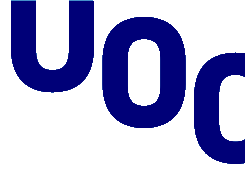The Virtual Campus
The Virtual Campus is the environment where learning happens and the University community's life takes place. You will find the virtual classrooms with the course instructor and your fellow students, the Secretary's Office, the Help Service, the participation and interrelation sections, etc.

How do I enter the Campus?
To enter the Virtual Campus, you will have a personalized profile based on the courses of study you follow. If you wish to enrol on an official bachelor's degree or university master's degree course, you will initially have an admission profile so that you can access all the necessary information about the UOC. After completing enrolment, we will activate your student profile, which will give you access to all of the Campus's resources.
Can I customize the Campus?
In the Customize section, you can do the following things:
- Change the password
- Change the Campus browsing language (Catalan, Spanish or English)
- Choose the language in which you wish to receive messages and notices from the University
- Change the colours and background image
You can also configure the home page modules. You can add more using the Add information option in My UOC, drag them and change the colours.
What will I find on the Virtual Campus?
From the Campus, you will have access to all the sections and resources you need for teaching, performing procedures, contacting the other members of the University community or having your queries answered. We can divide the Campus into the following four main areas:
- Teaching: learning at the UOC takes place in virtual classrooms, from where you will interact with the course instructor. To help you pass the courses, you will also be supported by learning resources and the Library.
- Communication: to keep up-to-date on everything that is going on at the UOC and find out when the main procedures start (enrolment, grants, validations…), you have the News section and the Secretary's Office newsletters. You also have access to the UOC's personalized email mailbox. Another communication channel is the tutor classroom, where you can contact the tutor and other students in your faculty to exchange opinions and questions.
- Participation: one of the values of the UOC's educational model is the continual interrelation among all of the community's members. The participation channels include blogs, forums or announcement sections. Questions and answers is the section where students answer queries sent by other students.
- Procedures: You can carry out all the necessary academic procedures at the Secretary's Office: enrol, make validations, view your academic record, see your marks, ask for certificates, etc. If you are studying for an official qualification, the Secretary's Office home page, My Secretary's Office, will show personalized information about your current course of studies: enrolment status, marks, final test sitting, academic progress, etc. In addition, you have the Campus's Services section, where you can also carry out other procedures: apply for mobility grants to carry out internships in foreign universities, request a duplicate of your student card, and so on.
If you have any questions or queries about the functioning of the Virtual Campus or any other aspect of the UOC, you can find answers at the Help Service using the following resources:
- Frequently asked questions, ordered by subjects.
- A search engine for settling doubts.
- The form for sending a question directly.
- The Twitter channel @UOCrespon.
We recommend you take a tour round all the sections to help you get to know the Campus.