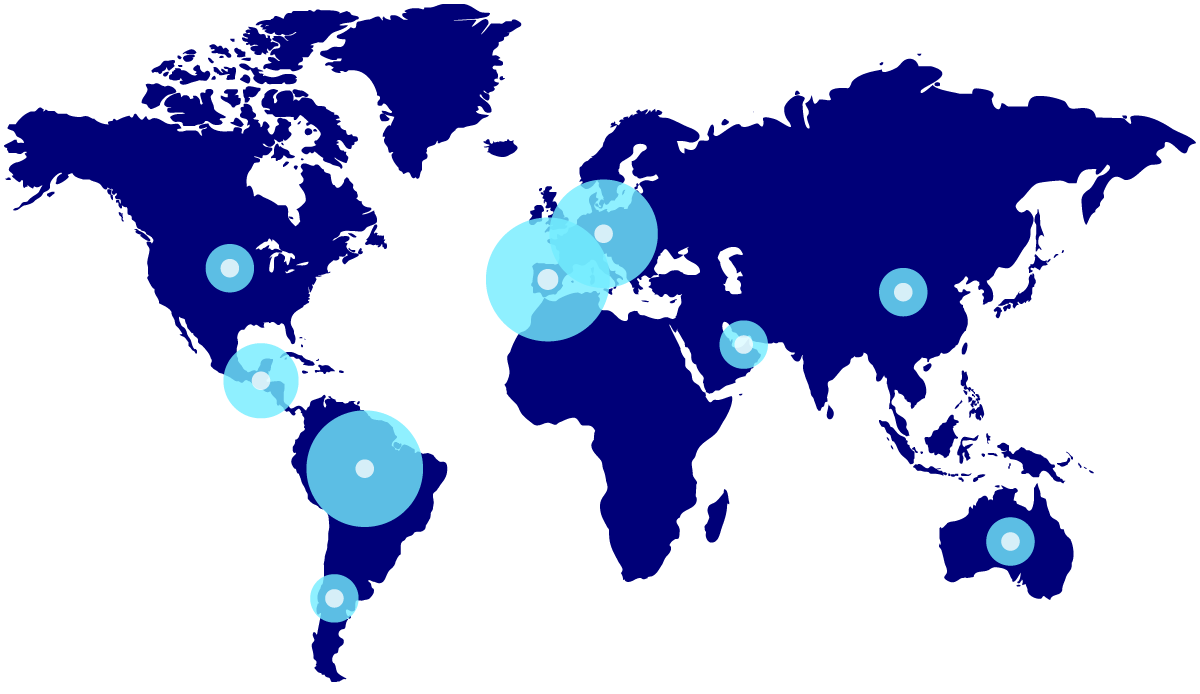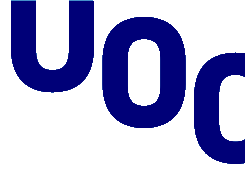Student Guide 2025/2026

Your UOC virtual classrooms

All learning at the UOC takes place in an innovative, flexible and user-friendly online environment: the virtual classrooms. This online area is designed to give you a comprehensive and personalized learning experience that adapts to your pace.
What will you find in UOC virtual classrooms?
Virtual classrooms are modern, easy to use and designed to enable you to study wherever and whenever you want. They're easy to navigate, and you can use them to find everything you need to make progress in your learning.
What can you do in the virtual classroom?
The virtual classroom is your main learning area. Here you can:
- Access all learning resources.
- Learn about the assessment system.
- Easily access the course calendar.
- Do the continuous assessment activities.
- Check your grades and view personalized feedback from the teaching staff.
- Interact with the teaching staff and your classmates.
You can enter the classrooms on the day the courses start via the Classrooms module on the Virtual Campus home page or via the menu bar's Classrooms tab.
Want to get to know the different parts of the classroom? Browse the simulator and learn your way around.
The freedom to study wherever you like with the Canvas Student app
Download the Canvas Student app, available for iOS and Android, to stay up to date with everything happening in your courses, wherever you are and whenever you like.
Find out everything you need to know about the virtual classrooms.
UOC students around the world