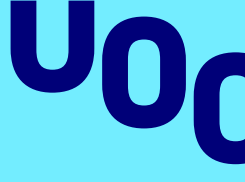At the UOC, we prioritize data security and the protection of personal information.
To ensure a secure and protected experience for students and staff alike, we have implemented a new security measure: two-factor authentication (2FA).
This technology is a best practice in cybersecurity and is essential for protecting your data against intrusion.
Why 2FA?
Two-factor authentication adds an extra layer of security to the login process. In addition to your usual password, a second, temporary, 6-digit verification code is required; this code is provided by an app that you can install on your mobile device or as a browser extension on your computer. This second step makes it much more difficult for anyone to access your account without permission, even if they know your password.
We're implementing 2FA in response to the constant increase in cyber threats and attempts to gain unauthorized access to personal and institutional accounts. By incorporating this technology, the UOC ensures a safer environment for all members of its community.
Personal data security is a shared responsibility, and this step represents a significant effort to improve our defences against online vulnerabilities.
The process of activating two-factor authentication is simple and straightforward. Log in on the UOC website and you will find a section dedicated specifically to security, where you can activate the 2FA system. You will then be guided through the steps to associate your account with an authentication application. This initial setup only takes a few minutes and will ensure additional protection for your account.
In summary, the introduction of two-factor authentication at the UOC represents a firm commitment to the security and protection of our community’s data.
We encourage you to activate this security measure as soon as possible, following the activation schedule, to benefit from the additional protection it offers. If you have any questions or need assistance during the implementation process, the help service is on hand to help you at any time.
How does it work
When accessing any application or service that uses your UOC account, in addition to your username and password, you'll need to enter a numeric code generated on your mobile device or browser extension.
Once you've entered the 2FA code, you have the option to mark the device from which you are accessing the application or service as a trusted device for the next 30 days. This way you don't have to enter a 2FA code on that device again during that period.
The steps for the authentication procedure are:
#1 Access your UOC account
Log in with your username and password.
If you don't have two-factor authentication enabled, you will be asked to configure it.
#2 Download the tool where you want to configure two-factor authentication
Mobile application: Google Authenticator App (you can use any other application you trust).
Browser extension: Authenticator.cc (you can use any other application you trust).
#3 Scan the QR with the selected tool
You can also do this by copying the Secret Key.
#4 Open the application on your mobile device or the browser extension you have activated
Copy the code provided by the tool and enter it on the screen.
#5 You now have two-factor authentication enabled!
You can check the option "trust this device for 30 days", which allows you not to have to enter this second authentication factor during this period.
Links
Check out the interactive infographic on how to activate two-factor authentication
Check out the infographic

How would you rate the information received on how to activate two-factor authentication?
Take the survey